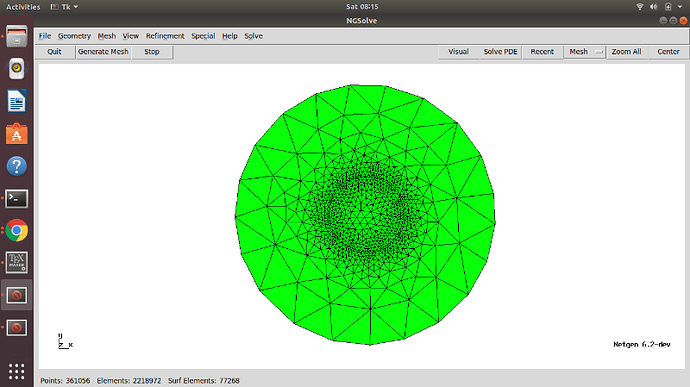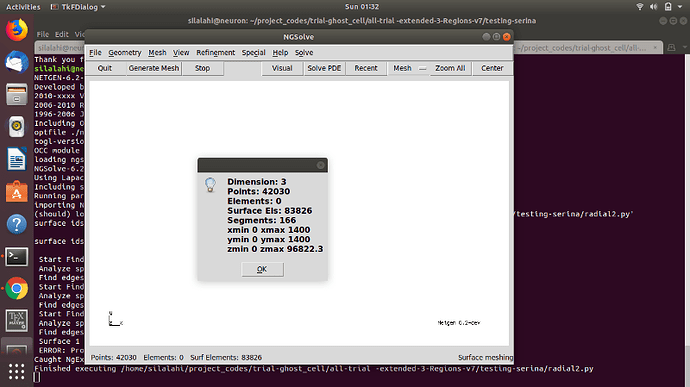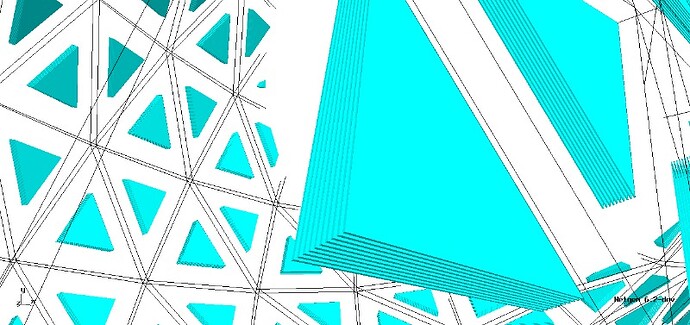Hi,
I want to generate triangular mesh for concentric cylinder with a thin membrane between inner and outer region:
My input file :
algebraic3d
solid cube1 = orthobrick (0, 0, 0; 1400, 1400, 800);
solid cyl1 = cylinder (700, 700, 0; 700, 700, 800; 200.0);
solid dom1=cyl1 and cube1;
solid cube2 = orthobrick (0, 0, 0; 1400, 1400, 800);
solid cyl2 = cylinder (700, 700, 0; 700, 700, 800; 210);
solid gab2= cyl2 and cube2;
solid dom2= gab2 and not dom1;
solid cube3 = orthobrick (0, 0, 0; 1400, 1400, 800);
solid cyl3 = cylinder (700, 700, 0; 700, 700, 800; 700);
solid gab3= cyl3 and cube3;
solid dom3= gab3 and not dom1 and not dom2;
tlo dom1 -col=[1,0,0];
tlo dom2 -col=[0,1,0];
tlo dom3 -col=[0,1,0]- transparent;
The coarse mesh looks like this:
and to simulate the “physics” that iam interested in, i need to refine the mesh near the membrane, so it looks like this:
The number of mesh is too large and i know the change of physics quantity iam interested is signifiicant only in radial direction. Is there a way to refine mesh only in particular direction, in my case in radial direction? This way i can save lots of computational time and resource.
(Edited :
I could make more multiple regions and mesh them later to look like this :
But when i tried to increase the length of cylinder, the mesh generation took forever)
Thanks,
Alex
[attachment=undefined]coarse.png[/attachment]