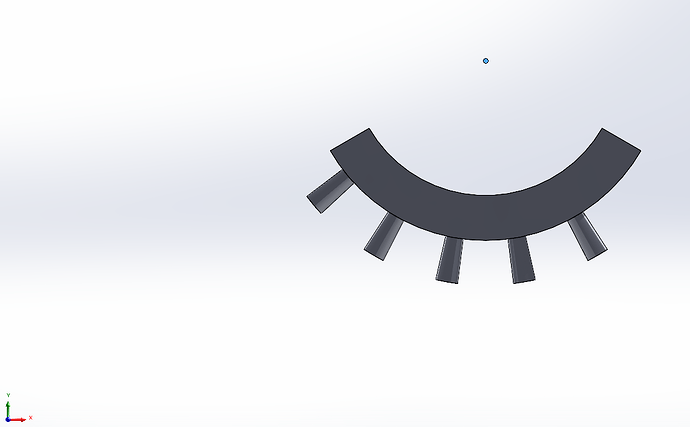Hey Guys!
I’m currently working with a geometry imported from a STEP file.
To set up my boundary conditions (BCs), I’d like to assign names to specific surfaces of the geometry.
I’ve attached a picture of the model — the coordinate axes are shown in the bottom left corner, and the origin is indicated by the blue dot above the geometry.
So far, I’ve managed to name the front and back surfaces using the code below.
Now, I’d like to know if there’s a quick and easy way to do the same for the inner surface and the side surfaces.
Any tips are appreciated!
geo_top.shape.faces.Max(Z).name = 'front'
geo_top.shape.faces.Min(Z).name = 'back'
Thank you very much!