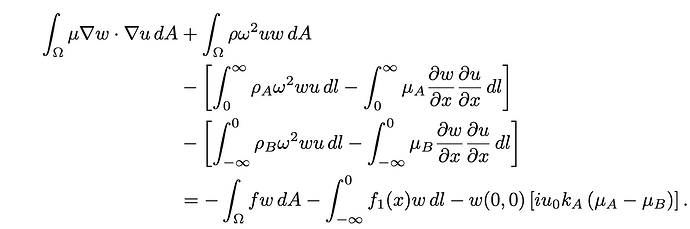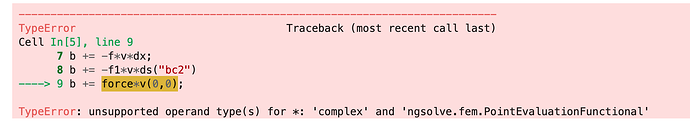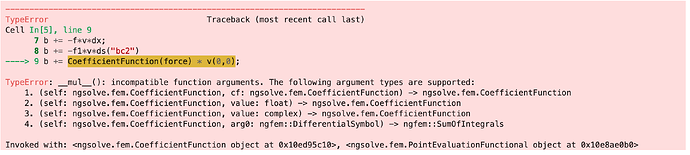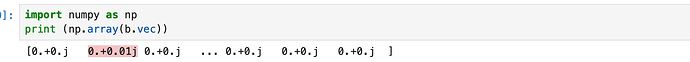Hello everyone.
Let me first thank you for making this software. I want to use it to solve a wave-related problem. It is linear elasticity, and I am attaching the weak form of the governing equations. The code is attached as well.
The domain is a rectangle with PML conditions and a free surface at y=0.
As you see in the screenshot, the last term on the right-hand side is a constant term with the value of the test function at (0,0). I am not sure how to include that term in the code for calculations. Please help me out here.
Surface_problem.ipynb (5.0 KB)
Thank you.
There is an (undocumented) feature in ngsolve to add point sources:
f += func * w(0,0)
with w being your testfunction
best Christopher
1 Like
Hello Christopher,
Thank you for your reply.
I used what you suggested, but I am getting an error. The screenshot is attached.
I have used it differently, and it is working, but I am unsure if it is the right way. I used this:
f +=(func * w)(0,0)
Please let me know.
Also, I wanted to know if there is a way to visualise the test functions on mesh or an element.
Thank you once again.
ah, there is a mult operator missing for complex. What you do should be fine and what should also be possible is:
b += CoefficientFunction(force) * v(0,0)
to check look at the linearform vector. If you have a H1 space there should be one entry at the 0,0 node.
1 Like
Hello Christopher.
Thank you for your reply.
I tried it but I am still getting an error.
ah, then your way is the way to go. Is it doing what you expected?
1 Like
Hello Christopher.
I think it is doing what is needed, and I am sharing the screenshot of the b vector here. I can see one entry only, with all other entries as zero.
1 Like
Hello Christopher,
Is there a way to check if this non-zero value is on the (0,0) node?
Thank you.