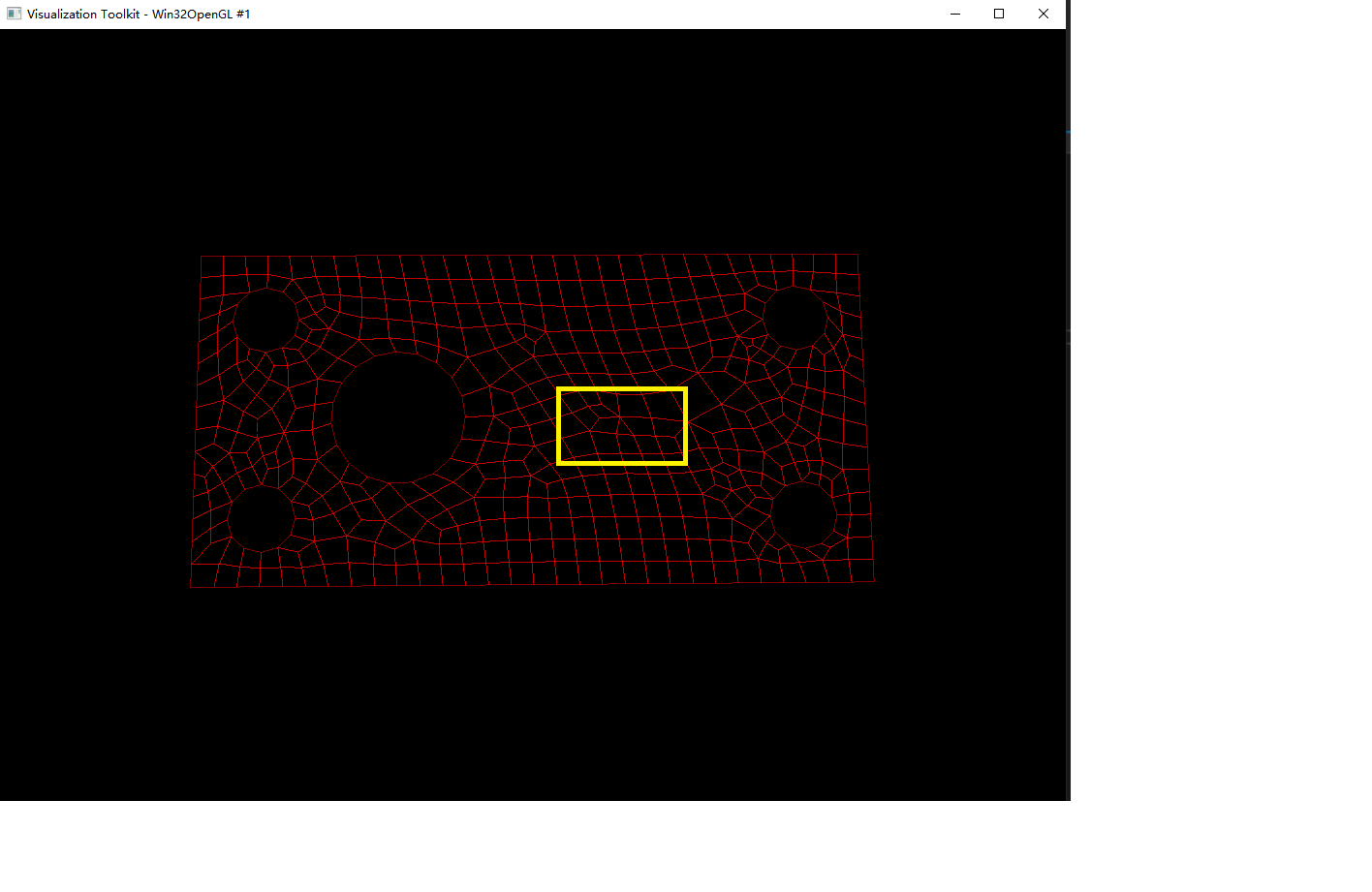Hello,
I am now developing a full quad mesh method based on the triangulation result from netgen. I need to ensure that the number of boundary nodes is even.
If the number is odd, there will be one triangle left in the final full quad mesh result.
Like the picture below.
If it is odd you could just split one edge and put an extra vertex there, splitting both adjacent triangles.
Call
mesh.DeleteSurfaceElement(element_id)
to delete the 2 adjacent surface elements.
I’d take an inner edge to split, else you also have to split boundary elements
Hi, christopher
What if there is no inner hole and as you know, there are few independent faces in the model, faces are often connected to other faces.
If I split the outter edge, adjacent face triangulation also needs tobe splited.
Is there a better way to control the number of boundary nodes?
Thats why you want to split an inner edge.
You can mesh the boundary manually and then only let netgen create the surface mesh. This is done in one of the tutorials: 4.3 Working with meshes — NGS-Py 6.2.2304 documentation
Thank you, christopher
I will look into the tutorials and figure out if there is a better way to generate a fully quad mesh.
Maybe a fully quad mesh with only one triangle can be accepted ^-^.