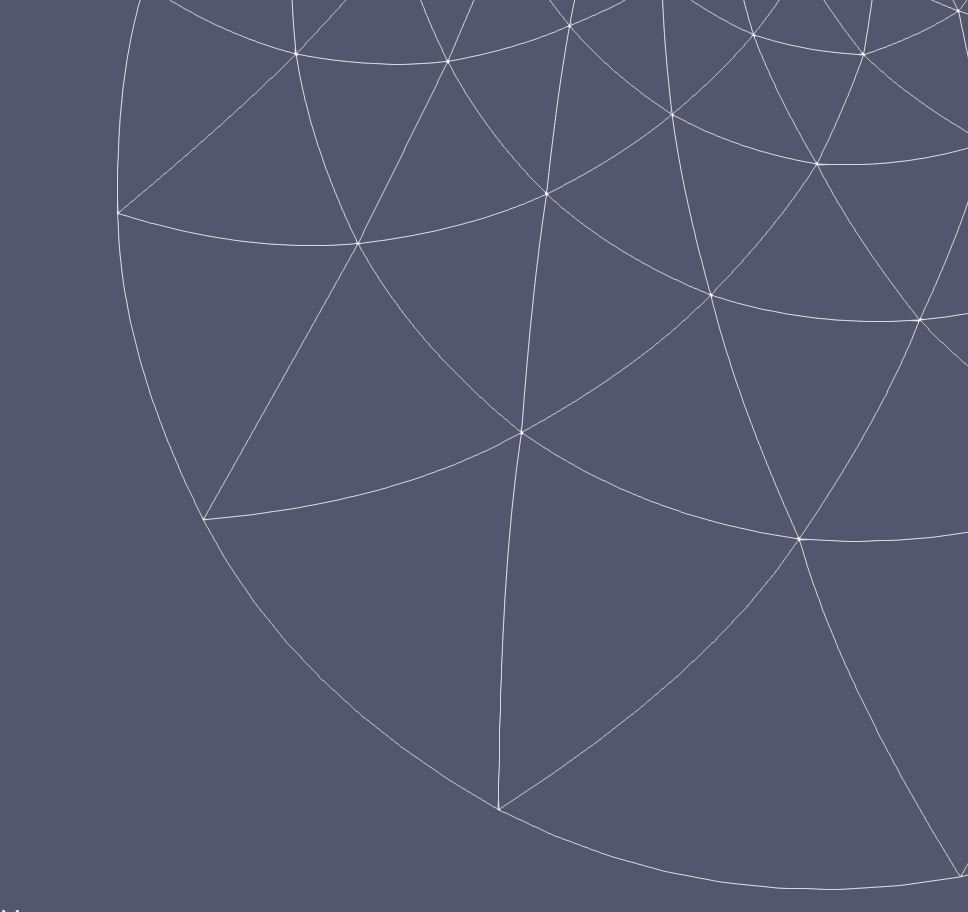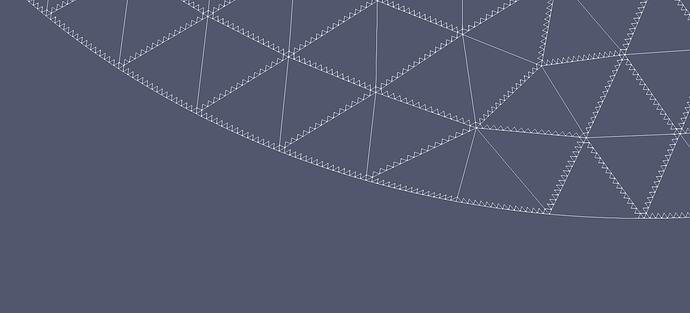Hi,
I am using VTKOutput to export a mesh and visualize it in ParaView.
I use curved boundaries and high-order deformation, so I expect the mesh to look curved. To achieve this, I set the parameter subdivision when exporting the mesh and use the featured edges style in ParaView (both in versions 5.11 and 5.13).
A few months ago, this method worked well, as shown in the first picture attached.
However, recently, using the same method and code, the result has changed. Now, there is a layer of small triangles along each edge, as shown in the second picture.
Can anyone explain why this is happening?
Any advice will be very appreciated.
Jiashun
from ngsolve import *
from netgen.geom2d import SplineGeometry
maxh = 0.05
order = 4
x0,y0,r0 = 1/4,1/4,1/2
## Generate mesh, working fem spaces
geo = SplineGeometry()
geo.AddCircle((x0,y0),r0,bc="circle")
mymesh = Mesh(geo.GenerateMesh(maxh=maxh))
mymesh.Curve(order)
## Set a simple but high order deformation
fesV = VectorH1(mymesh,order=order)
VExtend = GridFunction(fesV)
VExtend.Set(CF((x**2,y**2)))
Disp = GridFunction(fesV)
Disp.vec.data += BaseVector(0.1*VExtend.vec.FV().NumPy())
mymesh.SetDeformation(Disp)
vtk = VTKOutput(ma=mymesh,coefs=[],\
filename="./test",\
subdivision=order,legacy=False)
vtk.Do()